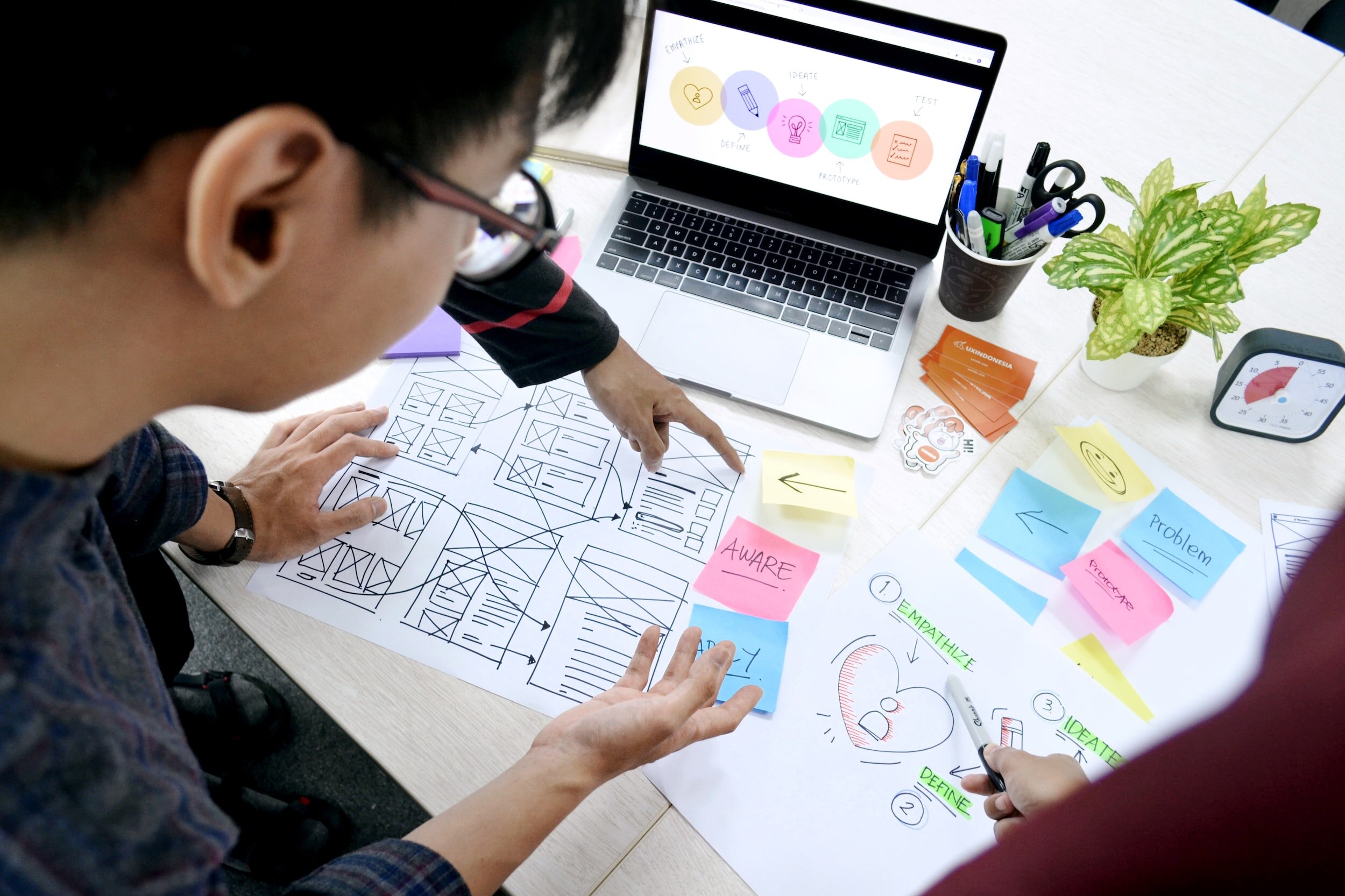
The simple way of ensuring compliance
Procedure Documents
Policy, Procedures and Work Instructions
Procedure documents takes care of your Standard Operation Procedures, Work Instructions and Policies and distributes them in your organization to defined training or distribution groups.
Compliance by design
Visualize processes on the Intranet, intended for specific user groups.
Procedure Documents
To simplify the creation and distribution of procedure documents BIP365 provides:
Ready to use Document templates
Document templates will help you include the correct information, logos and branding of all your documents.
Automated document authoring
Auto populate relevant properties so that the managers only must enter a minimum amount of information when creating procedures documents.
The system can fill out document properties on its own.
Any property can be auto populated and maintained inside a Word document with the help of placeholders.
Mass creation & approval
Document creation can be done in bulk and joined to the same process
This makes it easy to work on a group of documents.
It makes it easy to share and approve groups of documents.
Virtual libraries
The ability to build virtual document structure of both formal or informal documents and use different structures for different target audiences across departments or locations.
Integrate them with Microsoft Teams to replace the standard Documents library in each Team site!
Training distribution
Distribute documents and other content as a Training to a group of users.
Training tasks and reminders are sent out automatically to the training group participants.
Create links through the Intranet to specific documents or entire virtual libraries.
Training distribution
Once the approval of all your documents, instruction videos and other content is complete you can start a training for the group of documents and get automated read and understood training tasks distributed to specific groups of users/departments/roles etc.
If you are required to have printed copies placed on various location BIP365 also support controlled printing for printing distribution as well.
Training features:
The training manager of each Training will be able to see progression of the participants directly in BIP365.
Reminders to complete the Training are automatically sent out to the participants.
Training group users can be added/removed during the training if needed.
A training can automatically be marked as completed after a specific date or after all participants have completed the training.
Content features:
No changes are allowed on documents that have been approved without a change request.
When the change request has been completed a new training can be sent out to the training group.
Individual files can be added to or archived from the group of training documents.
BIP365 can visualize the documents in any structure or language requirement, which may vary across departments or locations!
With the help of the Intranet you can build multi-language training courses and material for learning management.




